YLawal
Thursday 19 November 2015
Saturday 28 February 2015
Weekly Reflection
WEEKLY REFLECTION
WEEK 14 7th day of December, 2015
FINAL PRESENTATIONS OF ILE PROJECTS
Today marks the end of the end of this class, there were series of presentations by various groups. Dr. Noor Dayana distributed evaluation forms for individual members of the class, while assessments took place concurrently. We presented our project, the tools used were Schoology, PowToon and Facebook.
Recent Activity
Post:
- Update
- Assignment
- Event
- More
- Welcome to Schoology, Yahaya Lawal!Here are a few things you can do to get started:
- Start the tour
- Read our company Blog
- Help Guide
AT THIS JUNCTURE I WOULD LIKE TO THANK THE COURSE LECTURERS ASSOC PROF. DR. JAMALLUDIN HJ. HARUN AND DR. NOOR DAYANA ABDUL HALIM AND THE ENTIRE CLASS MEMBERS, WISH TO MEET AGAIN, THANKS!!!
WEEK 13 30th day of November, 2015
New Direction on Education Research
Hi everybody, it was another exciting week, the class focused on new trend in educational research. Dr. Noor Dayana Abdul Halim forwarded three journal articles related to the topic of the day, the journals were ‘A Predictive Model to Evaluate Students Cognitive Engagement in Online Learning’ (Nurbiha A Shukora*, Zaidatun Tasira, Henny Van der Meijdenb , Jamalludin Haruna ), ‘Pattern of reflection in learning Authoring System through blogging ( SK Mohamad) ‘and "Student types of online interaction through Facebook discussion’(Nurul Farhana Jumaata,Zaidatun Tasira).
Furthermore, the class was given the task for the day, members of the class were asked to search for a journal of a contemporary trend on education research and explain it to the class. The paper I searched was ‘Increasing Student Intrinsic Motivation and Self-Efficacy through Gamification Pedagogy’ Banfield and Wilkerson (2014). The major content of my discussion was summarized in the following piece:
GAMIFICATION OF CLASSROOMS
The role played by games in today’s world cannot be underestimated, it is very common for one to come across new English words like Wrestlemania, Soccermania, Watch-holic, Gameholic (for computer games). Technology is very enticing to a lot of people specifically at the early stages. Today’s offspring are brought up in digital world, they themselves are digitalized socially, emotionally, intellectually and educationally. Moreover, the attention of the learner can be obtained and maintained effortlessly for a longer time if digital games are used than in conventional classroom settings (Banfield and Wilkerson 2014).
However, this new direction on educational research has attracted the interest of a lot of researchers to investigate on various issues relating to gamificatin of education ranging from the technology used for instructional gamification to the intrinsic mysterious power of gamification. Banfield and Wilkerson (2014) in their research titled “Increasing Student Intrinsic Motivation and Self-Efficacy through Gamification Pedagogy” established great intrinsic clout of motivation sourced in gamification and self-efficacy from the students 96 interviewed and provide examples of gamification using Experiential Learning Theory (ELT) lessons at the level of undergraduate study. Furthermore, for the purpose of this assignment, the above mentioned article will be used to explore some essential issues on intrinsic power of gamification in relation to motivation.
The traditional didactic method is the teacher centered, there is little or no room for human interaction. Exam time is mostly the only chance for the professors using this pedagogy can me evaluate how well students absorbed their information. The motivation here is extrinsic, concentrated on grade, rather than intrinsic motivation, which focuses on fulfilment, the didactic method is so ubiquitous that needs to be incorporated with doing. Experiential learning theory, or ELT, is active learning where the learning is conducted in a student-centered activity. Gamification, a branch of ELT, is the amalgamation of game components such as score, challenge, and achievement with learning objectives with soul aim of motivating and engaging learners.
Conclusively, the paper try to find the practicality of gamification as a teaching pedagogy in Information Assurance classes to intensify intrinsic motivation and self-efficacy in students. This was a qualitative study on the usage of gamification as the reinforcement of experiential learning theory (ELT) as the tool used to increase intrinsic motivation (IM) and self-efficacy (SE) to perform instructional tasks.
Banfield, J. and Wilkerson, B. (2014). Increasing Student Intrinsic Motivation And Self-Efficacy Through Gamification Pedagogy. Contemporary Issues in Education Research (CIER). 7(4), 291-298.
WEEK 12 23rd day of November, 2015
This week the class did not hold, but the students were asked to meet with their group members to work on their projects.
WEEK 11 16th day of November, 2015
Evaluation, Assessment & Testing
This was the eleventh week of this semester, the focus of today’s class was on testing, and testing is an important element in the realm of education. We should look at testing in more comprehensive perspective. Instantly, Dr. Noor Dayana Abdul Halim divided the class into 3 groups and task them to discuss online within their groups. Group 1 were to discuss on evaluation, group 2 testing and group 3 assessment each member is expected to make contributions in forming Power point slides. I was in group 2, my group members were Norashidah Binti Zulkifli and Nazirah Ayuni Binti Raslishah. We tried to differentiate among the concepts: testing (quiz), evaluation and assessment. Testing methods, testing criteria and types of testing. For full view of the slides, please click on it below.
However, after the production of the slides, each group presented. My reflection on this very important topic is that I have learnt about the following stuff:
· Evaluation, assessment and testing
· Formative and summative evaluation/testing
· Veta testing and Alpha testing
· Advantages/disadvantages of evaluation
· Methods of testing, evaluation and assessment.
WEEK 10 9th day of November, 2015
Presentations of Proposals
You are all welcome back from the mid-term break, this week the class would focus on the project proposal presentations. So, all the groups presented their project according to their selected tools and subject matters. We have presented our work, this presentation was planned in line with the questions for the preliminary requirements for this project developed by the course lecturers. It has the following four sub-topics:
ü Audience analysis
ü Goals and content analysis
ü Needs assessments
ü Deployment, resources and timeline
For full content of the presentation, pleases click the following slides.
WEEK 9 2nd day of November, 2015
The week was for Mid-Semester Break
WEEK 8 26th day of October, 2015
ILE Project Design
This is the very week that Dr. Noor Dayana Abdul Halim took over the class from Assoc Prof. Dr. Jamalludin HJ. Harun. The class started as usual at about 4:30pm, she commenced by explaining to the class that the period would be used for project planning. So, members of the class were allowed to go to their various project groups for planning and deliberations.
This is the very week that Dr. Noor Dayana Abdul Halim took over the class from Assoc Prof. Dr. Jamalludin HJ. Harun. The class started as usual at about 4:30pm, she commenced by explaining to the class that the period would be used for project planning. So, members of the class were allowed to go to their various project groups for planning and deliberations.
Thus, we are two in our group, my humble self and Sani Ahmed Sambo. After so many discussions, negotiations and considerations, they following issues were unanimously approved.
· Our project would be grounded on Constructivism theory as required by the lecturers.
· The strategy to be used was Scenario-based learning
· The subject chosen was Science, at Form Two.
· The topic chosen was nutrition, sub-topics: Classes of food & Balanced Diet.
· The work was divided between the two of us, I would be in charge of content curation using PowToon and Youtubes while Sani Ahmed was in charge of web 2.0 using MyBrainshark, and Facebook for hosting the contents.
Furthermore, after some time, Dr. Noor Dayana Abdul Halim went round the class to interact with the various groups in relation to their project proposal. While with our group, she listened to our brief expiations and eventually she made the suggestions:
· Our project supposed to contain a quiz, a link should be provided for the students to access and attempt.
· Our design should also cater for individual differences.
At the end of the class it was consistently accepted that our project proposal presentation would take place immediately after the mid semester break, that was week 10. She announced another assignment from Assoc Prof. Dr. Jamalludin HJ. Harun on a report on assignment 2, to be submitted after the break.
WEEK 7 19th day of October, 2015
This is another academic week for the continuation of presentations on the contemporary issue web 2.0. There were series of presentations involving various tools that can be used in teaching and learning station. Students presented on the following instruments: Edynco, Socrative and Schoology. The following are my reflections based on the presentations on the mentioned instruments.
Edynco
Edynco is one of the current way of using technologies in education, it is an online tool for creating learning maps and engaging your students with them. Edynco is for both teachers and students. It is a richly designed collaborative mind mapping instruments where users can link their idea and embed video, PDF images, slides, links and even html. For instructional use teacher can add tests and also record lectures videos instantly.
Socrative
Socrative is an application which empowers you to engage and assess your students in a course of instruction. Instantaneous questioning, result collection, and visualization can be used to have immediate understanding of students. It assist for collaboration and develop a community. Students can share their knowledge by responding to formative assessment questions in different formats: quizzes, matching, objective tests. Once students launch the Socrative Student App, they'll be urged to link the teacher's room thru the teacher's exceptional code.
Schoology
Schoology is an online course management system that lets teachers to produce and manage academic courses for their students. It offers teachers with a process of handling lessons, engaging students, sharing content, and linking with other educators.
Logging in to Schoology I a simple task, there are three ways to log in:
•Teacher (Sign up for a free Schoology account)
•Student (Requires an access code that is provided by the teacher)
•Parent (Requires an access code that is provided by the teacher)
Students & Parents as indicated above require Access Code, when a teacher creates a Schoology account, they are delivered with an access code that permits students and parents right of entry to the instructor’s course in Schoology. Schoology is similar to e-learning, is a substitute of LMS. You need a server before you can use e-learning but schoology is a free tool. The major shortcoming of schoology is that the user has limited control.
Furthermore, after the lesson Prof. Jamal threw more light on the ILE Project.
Designing principles tips:
Design is very important in the creation and maintenance of innovative learning environment project,
· Epistemology should be consistent with constructive learning theory.
· Create flexible tasks and tools for knowledge sharing
· Ensure different support for within and outside the community.
· Establish flexible and responsible students’ roles and responsibilities
· Provide communication and interaction tools for learners to construct learning.
· Create tasks for self-direction, ownership and collaboration
· Ensure flexible tutoring and mentoring roles
· Create access to different resources.
· Provide flexible learning goals.
WEEK 6 12th day of October, 2015
Monday, 6th day of October, was another day for ILE. The day was set aside specially for the presentation of tools originated from web 2.0. There were five presentations from five students, the presentations covered the following tools: Mybrainshark, Blendspace, Pinterest, Kahoot and Powtoon.
Moreover I learned a lot from the presentations, I understand that all the above instruments can be used effectively in a teaching and learning situations, the following are the excerpt from the presentations:
MyBrainshark
This is a tool which lets users create, share and track online video presentations that can be viewed at any time, on computers, smartphones, and tablets. We can effortlessly create, share and track, online videos for free, video presentations, pictures, texts, audios contents, add their voice to PowerPoint presentations, attachments, interactivity and background audio, photos.
Benefits of mybrainshark in teaching and learning.
ü It aids students to exercise and verbal skills
ü It is based on communicative and situated pedagogy
ü It inspires independent learning
ü It encourages reflective practice
ü It gives a chance for feedback
Blendspace
Blendspace is a user-friendly platform for creating multimedia lessons that can be accessed online. By means of a drag-and-drop interface, one can organize videos, text, links, images, and tests into cubes, then prepare them to create lessons, students to complete independently; a teacher can use a free Blendspace account to create lessons for a maximum of 35.
Pinterest
Pinterest is a social bookmarking site that permits users to assemble and share photos of their interests. One of the fastest growing social networks online, Pinterest is the third-largest network after Facebook and Twitter. It can be used in school in the following ways:
ü Assemble content, including scholastic video
ü Bring together and store ideas
ü Link and comment on students’ work
ü Make contacts with other teachers and acquire ideas for future projects
ü Generate group projects for collaborative projects
Kahoot
A Kahoot is a group of questions on definite topics formed by teachers or students to enquire something in real-time, to an unlimited number of participants in order to build a social, educational, fun and game-like learning environment. Presently, there are 3 types of Kahoot:
Quiz
This is the most popular type of Kahoot, it is a game-based approach there is no limit to the number of questions in a quiz. The questions can contain related pictures or video, in addition 2 - 4 multiple choice answers. There must be at least one correct answer and the time-limit for each question can be fixed from 5 seconds to 2 minutes. If a player answers a question very fast and correctly, extra points can be gotten. The 5 highest points scorers are shown on the leaderboard and the final winner is shown at the end.
Discussion
Discussions are intended to simplify a dialog. They are questions with no right or wrong answer, questions can be accompanied with picture or video and 2 - 4 substitute answers. They are used to collect ideas on present-day affairs. Questions such in a form of a scenario-based lesson can be asked. Players can respond to the question on their own device. There is a time-limit for answers, but no points are awarded while results are shown.
Survey
It has all the above features of but here there are no limits to the number of questions in a survey and it allows association of pictures or videos, and 2 - 4 multiple choice answers. Accordingly, there is no right or wrong answers, thus, the results can be deliberated and downloaded.
PowToon
PowToon is a virtual presentation software instrument that permits a user to produce free and skilled animated video. Powtoon is a flat pack animated presentation instrument with potentials to amplify your presentations and videos. PowToon is Web-based animation audiovisual aid that permits users to generate animated presentations by operating pre-created objects, imported images, provided music and user created voice-overs.
Now teachers can use PowToon in the classroom
- The following ways can be used to effectively use Powtoon in teaching and learning situatiTo set up your classro
- To create groups
- To submit PowToon assignments
Advantages of using Powtoon
- It is user-friendly
- It has good quality products
- It is free to some extent
- It is very fast in creating animation
- It combines images, sound and texts.
- PiktochartPiktochart is a web-based information graphic software that permits users without rigorous experience as graphic designers to create professional-grade info graphics, via using templates. As usual, the user has to register, the registration is simple. One has to register by using account which can be Google or facebook accounts, it is advisable to register with google account because using facebook account will allow the public to see whatever one is doing.
WEEK 5 5th day of October, 2015
The semester is moving very fast, this is the fifth week. Today’s class was conducted by the Prof himself, Web 2.0 was the main issue treated, he explained that there is great differences between teachers’ and today’s students’ generations, the present generation use this medium to learn. This is defined as the World Wide Web sites that lay emphasis on user-generated content, usability, and interoperability. Web 2.0 is allows sharing and creation of content, and comprehensive reciprocal communication.

https://www.google.com
The Web 1.0 technologies allows one-way communication a typical example of web 2.0 is Wiki (Websites that enable users to contribute, collaborate and edit site content. Students can use this technology individually or in peers to learn independently, the teachers can be facilitators. Pedagogy is the main bridge that links education with the new media; without pedagogy facebook is just a facebook, while twitter is just twitter. Owing to the fact that most of them were not created purposely to facilitate learning the instructor should customize instruments. The fundamental philosophy of the New Media is SHARING. The major criticism of web 2.0 is that it over-simplified online content production, which affects its credibility, integrities and legitimacy of web content. ). Web 2.0 can be categorized into various types, examples: Social Networking, User-Generated Content (UGC), Social Curation and Services, Collaboration Research Tools, Animation Tools etc. Adobe Flash and JavaScrip are the main machineries used in conveying web 2.0
WEEK 4 28th day of September, 2015
Today Monday the 28th of September, 2015, is another new brand day for the ILE class, Dr. Noor Dayana Abdul Halim takes the class to deliver contents on the pedagogical aspects of the course. She commenced by defining the terms: theory and learning theory. Learning theory has been defined as any of the offers provided to explain changes in behavior created by practice, in contrast to other factors, e.g., physiological development (Encyclopedia Britannica) she went on to explained the prominent schools of thoughts:
Behaviorism: The theory which states that behavior of an organism can be explained in terms of conditioning, without demand to thoughts or feelings. The strategies for the application of cognitivism into teaching and learning are: tutorial, interactive learning, drill and practice etc
Cognitivism: This is a branch of psychology of learning which stresses human cognition or intelligence as an exceptional gift enabling man to form theories and develop intellectually. Instructional techniques include the following: Acronym, mnemonic, chunking (break apart) information, Inquiry learning, Problem based learning etc
Constructivism: This is the school of thought which disputes that human being breed knowledge and meaning from an interaction between their experiences and their ideas. Application of constuctivism into teaching and learning: discovery-based teaching technique, Inquiry based learning, Problem based learning, Project based learning, task-based learning, problem solving etc.
Furthermore, Dr. Dayana prepared the class for a task. Three group were created to present on the three theories. The task required the groups to focus on: How do learners learn? How does instruction differ?
What are the problems and strengths of that theory? How do I design appropriate instruction? My group presented on Cognitivism.
Thus, for further research, the following links may help:
www.dictionary.reference.com/browse/behaviorism, www.simplypsychology.org/behaviorism.htmlteachinglearningresources.pbworks.com/w/page/31012664/Cognitivism
WEEK 3 21st day of September, 2015
Hello, this is another exciting academic week. Today’s ILE class took another height, after some lectures on the topic “Principles of Innovative Learning”, the class was given individual task to find at least 3 of the principles and post to e-learning. I was able to google and presented the 7 Principles of Innovative Learning, they are:
- Learner at the center
- The social nature of learning
- Emotions are integral to learning
- Recognizing individual differences
- Stretching all students
- Assessment for learning
- Building for horizontal connections.
Furthermore, the class was divided systematically into small groups, this method of teaching is known as Jigsaw Cooperative learning form the family of Constructivism. The groups were saddled with the responsibilities of through discussions of the 2/3 of the principles of innovative learning. After this discussion each member was asked to resume to his/her former group and explain to them about what he/she learned from the previous discussion group that he/she participated. My group was loaded with the responsibility of discussing on the last 2 principles:
Assessment for learning: This principle elucidates that learning environment functions effectually with precision of anticipation manifested from learning objectives. It stresses Formative Evaluation which should be very comprehensive and consistent. It stated that feedback for individual learners will stimulate and shape the direction of learning.
Building horizontal connections. Horizontal connection implies cross-discipline of intellectual application of knowledge. Knowledge should be widely applied, transfer to new situations, learners’ abilities to connect formal learning to the wider society is essential as this will enhance limitless comprehension.
WEEK 2 14th day of September, 2015
Today Monday, the 14th day of September, 2015 is another class for ILE. Prof. has announced that the class will as from today commence by 4:30pm, to allow students to pray Asr before coming to class. The topic of the day is BASIC CONCEPTS OF INNOVATIVE LEARNING ENVIRONMENT, the essential contents of last week were revised to assist those that newly registered with the course to come along. The primary concepts discussed include the following:
- Innovation: To define this concept, Prof. used keywords like: introducing or using new ideas or methods and converting creative ideas into desired outputs.
- Learning Environment he described it as an eco-system which includes the activity and the outcomes of the learning. He listed some technology that are used in ILE: Multimedia Apps, Mobile Learning, MOOC / Massive Open Online Course, Social Learning / Informal Learning, Gamification / Game-based Learning, Ubiquitous Learning and Augmented Reality.
- More clarifications on the differences among the above concepts were discussed, in his conclusion remarks, Prof. explained that drawing a clear division line among the concepts is complex due to the fact that there are general as well as correct definitions. Other concepts that were differentiated were Personal Learning Environment (PLE) and Social Learning Environment (SLE). While PLE helps learners to learn at their own pace and manage their own learning; in SLE learning occurs through interaction between peers.
- Prof. emphasizes the key shift in the 21st century, Comprehensive technological change, intense move from Industrial to Knowledge Economies, Self-directed, Lifelong Learning,
- Assignment: At this point, the first assignment was given, the question was:
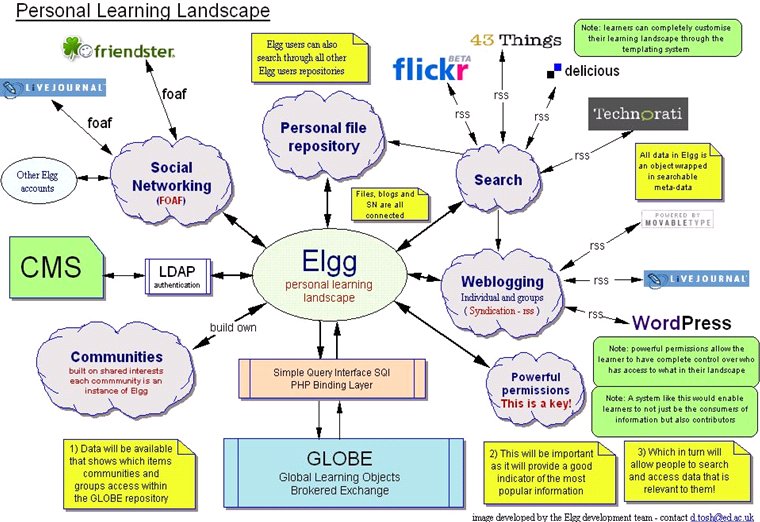
https://www.google.com
Discuss the currents trend and issues on Online Learning Environment (OLE), Center your discussion on:
Why is it a current issue? What are its challenges? What are the way forward?
Prepare and present via slides ppt.
WEEK 1 07th day of September, 2015
Assoc Prof. Dr. Jamalludin HJ. Harun began the class according to the schedule, the class takes place at 4-7pm every Monday. He introduced the course contents as well as what the course requires from the registered students.
Introduction about the course:
Innovative Learning Environment (MPPP1403) is an elective subject in the department of Educational Technology, UTM; other options that a student can choose from are User Interaction in New Media and Best Practice of Teaching and Learning in New Media. Two prominent lecturers are to conduct all the activities for the course in this semester, they are: Assoc Prof. Dr. Jamalludin Hj. Harun & Dr. Noor Dayana Abdul Halim. . He distributed the Course Outline to all the students and explained that Innovative Learning Environment is designed to expose students to uncover issues on contemporary modus operandi on innovative learning environments (ILE). Students will discover variety of technology and pedagogical approaches in order perform effectively in their academic and occupational undergoing.
Furthermore, he started lecture instantly. He began by defining the essential concepts rooted in the course, they include the following:
- Innovation
- Learning environment
- What makes a particular learning environment innovative?
About me:
Yahaya LAWAL
Nigerian. PG Student, Department of Educational Technology, University of Technology Malaysia (UTM).
Subscribe to:
Posts (Atom)


